Scaling Pixel Art with GIMP
Problem
I was recently commissioned to create a watch face for an individual, part of the request was to make use of some 8-bit pixel art the user provided. In itself this sounded like an easy enough task so I went about designing the watch face thinking it would be a case of dropping the graphics in place and calling it a day.
However, once I added the png I was asked to use I ended up with something similar to this

In short, I had to find a consistent way to scale the source pixel art images to support the user’s device (as well as any other models I may need to support).
Solution
I typically use GIMP for my image manipulation needs and its ability to scale images
was my go to tool of choice (Image -> Scale Image...)
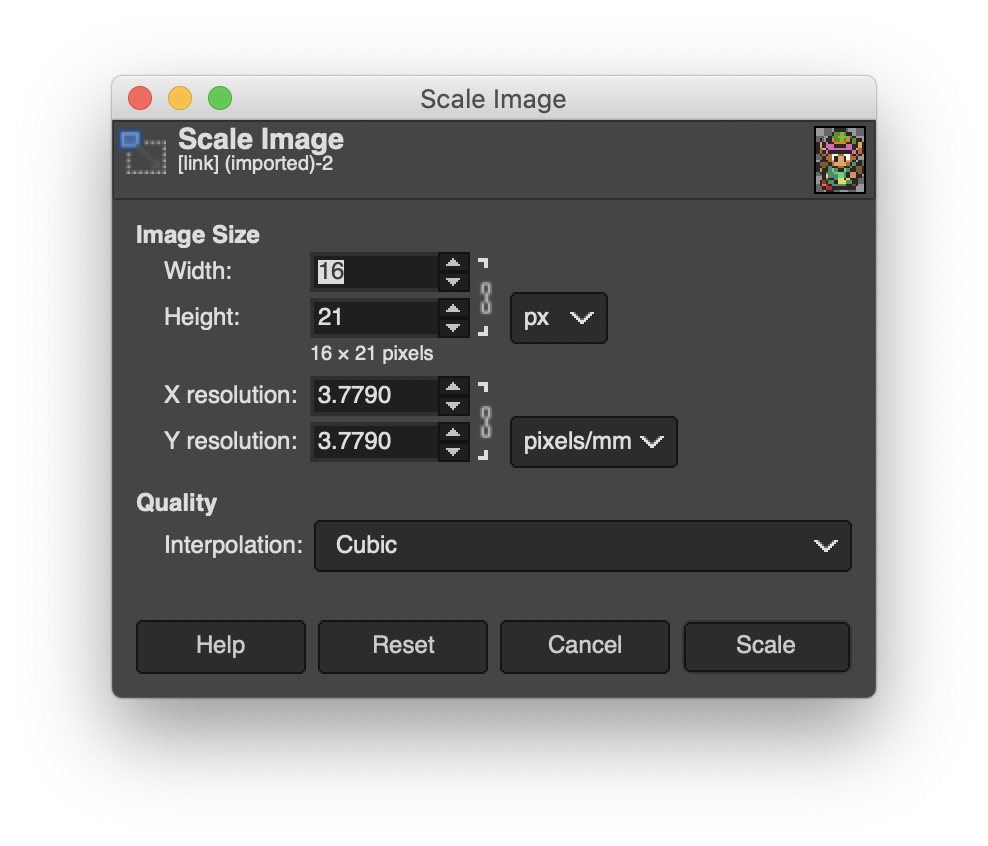
By default, the tool makes use of the Cubic interpolation filter, however by setting
this filter to None I found that I was able to scale pixel art pretty much indefinitely.
It also turned out this scaling method meant I didn’t have to try and clean up
any interpolation artifacts.
Pay particular attention to the image properties in the following two screenshots.
I’ve had to zoom in to show that the filter has kept the sprite identical at both
sizes, the original 16x21 pixels and the scaled 1600x2100 pixels.
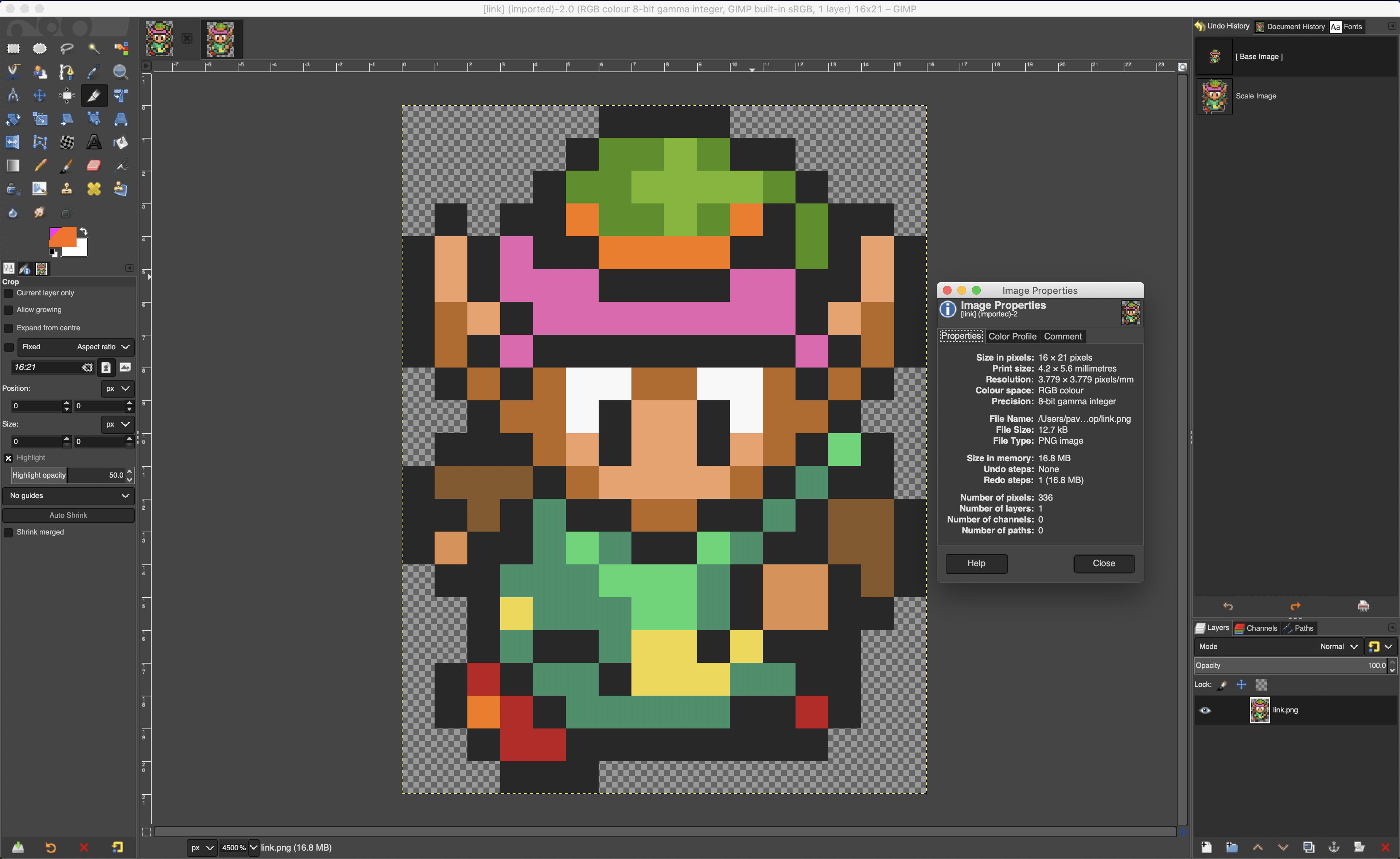
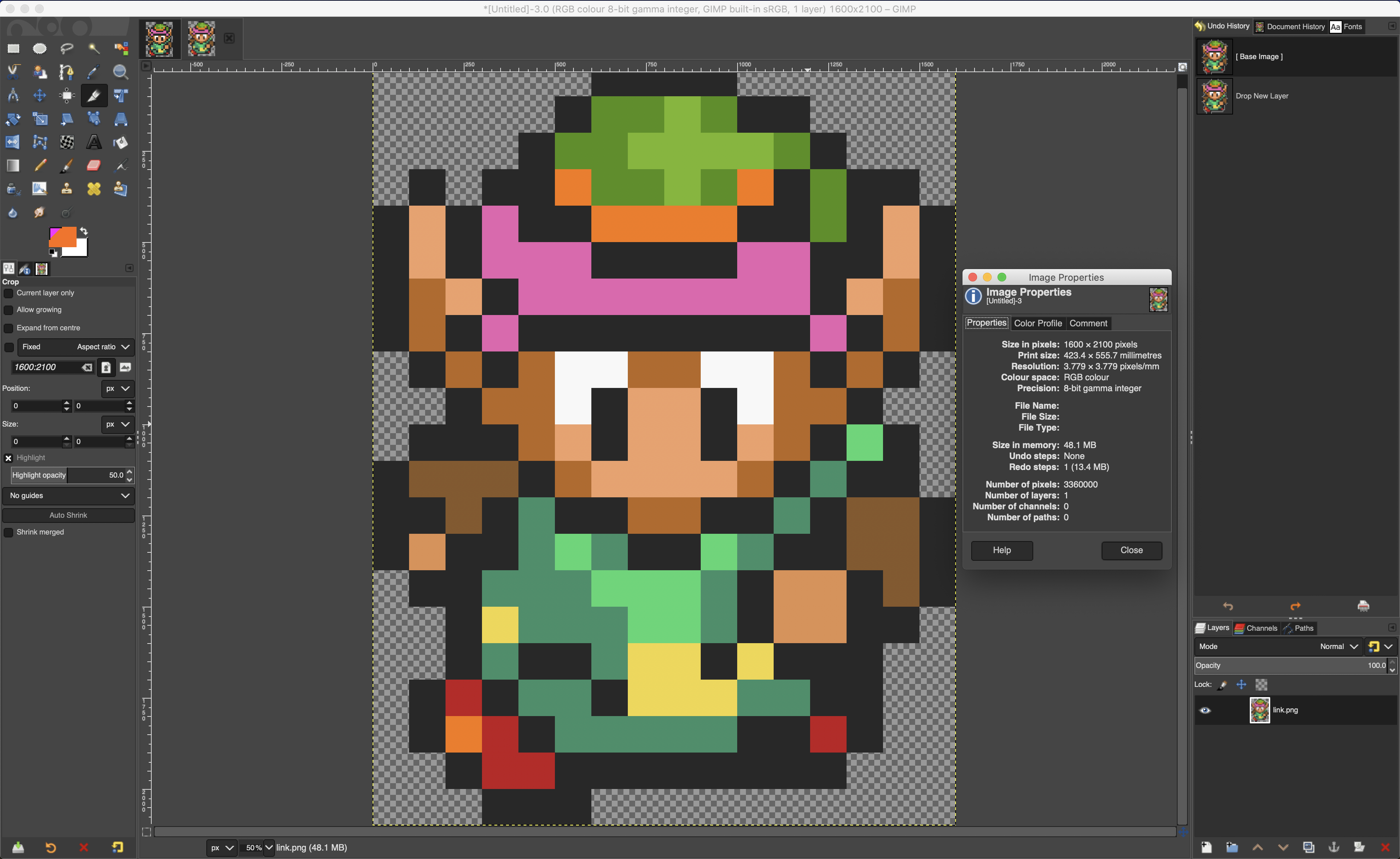
The “magic” behind this method of image scaling is that the filter copies the colour of each pixel from its closest neighbour. Often the result is an image that has aliasing or pixelation, though in my case (and pixel art in general) this isn’t a problem but I couldn’t recommend it for anything that may require anti-aliasing. Then again, other interpolation methods are available and are more suited to those use cases.
Wrapping things up, a 1600x2100 resolution image might be a bit much
for a watch that has a total screen resolution of 240x240, so if I was to
scale my example image correctly I would end up with something like this

And with that, thanks for reading.