Garmin Application Unlock
Unlocking Your Application
Thank you for helping support my work with your donation. The unlock code you will receive will allow you to enjoy premium features that I’ve added to my applications, ranging from aesthetic differences, to enhancements in the data displayed or even the functioning of the application.
Below I will outline the process of receiving an unlock code, if you are having any issues please contact me and I’ll be sure to help sort you out.
Finding Your Unlock Token
The unlock code can only be provided after I have received your unlock token. If you donate
and don’t provide your unlock token, I have no way of providing an unlock code. The unlock token is unique to each of my
applications and can be found at the bottom of the settings section for the application you want to unlock. It is 10 characters
long and takes the format xxx-xxxxxx.

If you need help finding the settings page where the unlock token is displayed please see this post which details how to find and edit Garmin application settings.
Sending Your Unlock Token
It is recommended to provide the unlock token as a comment when you donate as seen in the below screenshots
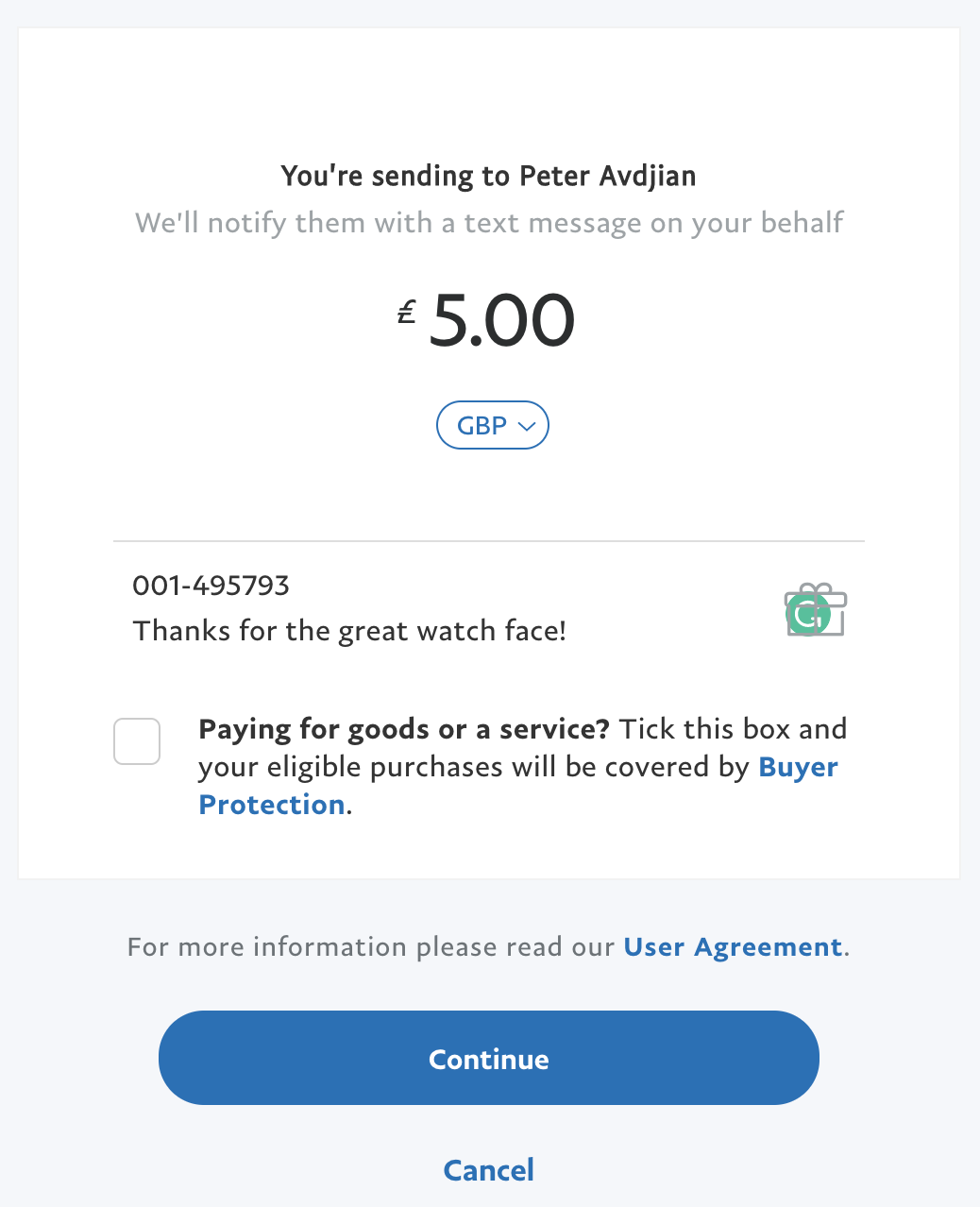
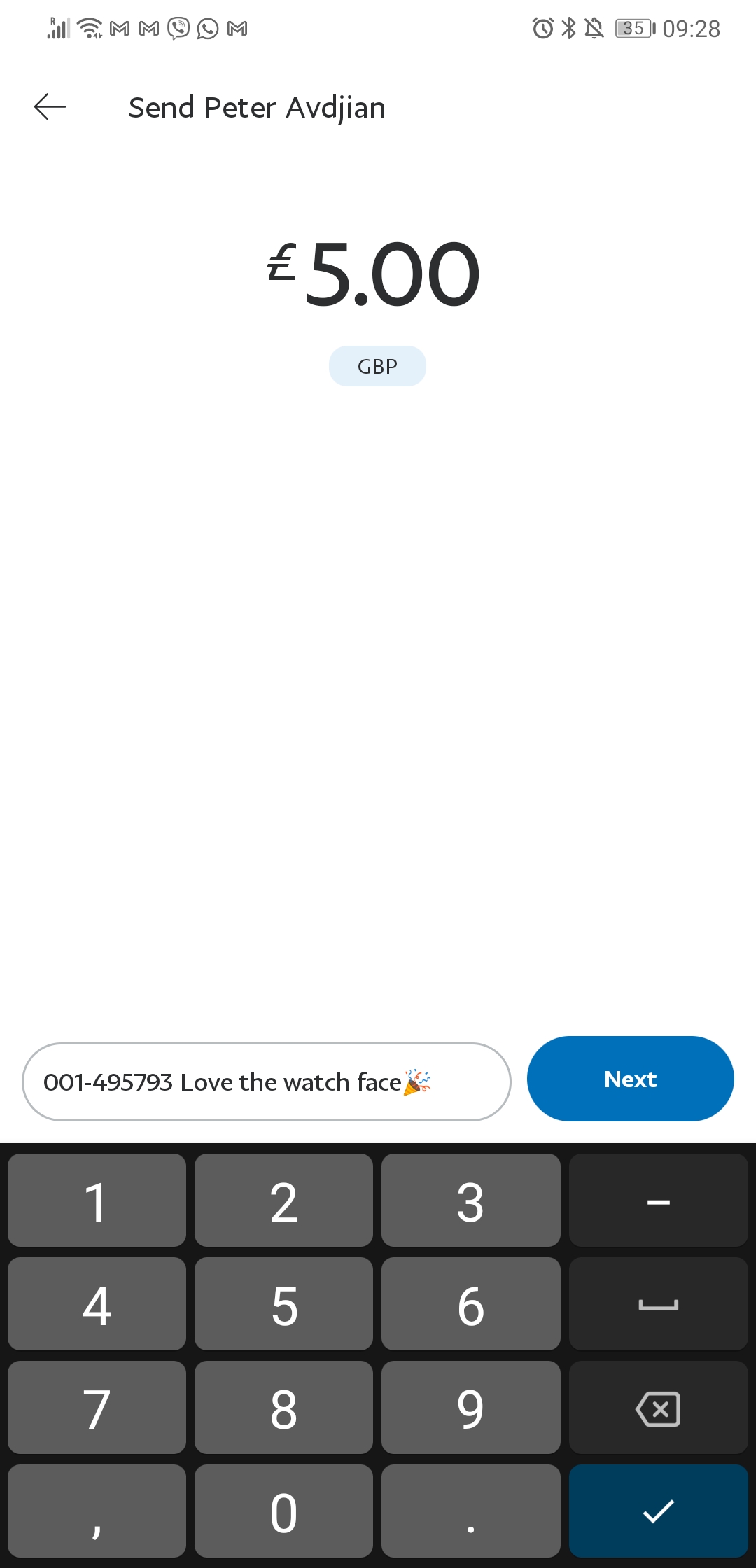
However, you can always contact me after donating and provide your unlock token over email. If you go this route, please provide the PayPal email address associated with your donation so that I can verify and reply with an unlock code!
Using Your Unlock Code
Once you’ve provided your unlock token, I can generate an unlock code. This is a manual process and may take up to 24 hours, however, it usually is much quick than that.
As soon as I have generated your unlock code, I will send it to you and it can be added to the Enter Your Unlock Code field
of you application settings. Upon saving your settings, you can verify the Unlock Code Status, it will display
either Invalid or Valid based on the correct unlock code being entered.

Not So Fine Print
-
I make every effort to ensure that unlocking process for my applications works correctly, but this also depends on factors outside of my control, including but not limited to:
- A working watch firmware
- Operational Connect IQ environment and Connect IQ applications
- Working sync between phone and watch
-
The generation of unlock codes is currently a manual process. Please allow up to 24 hours for a code to be provided. Typically, codes are provided much quicker than that, but sometimes I need to sleep or I may not have an internet connection to get back to you straight away.
-
The unlock code you will receive is tied to your watch, not to the user. If you change your watch, you’ll need a new unlock code.
-
For all those who have donated prior to the introduction of premium features, please contact me and I will provide you with the appropriate unlock code. I will need to verify your previous donation against a PayPal email address, please provide the PayPal email address when getting in touch.
-
It is your responsibility to provide the correct unlock token for your watch. If a donation is provided without an unlock token, I am unable to provide an unlock code.
-
Every effort is made to make it clear which application features are accessible with the unlock code, they are prefixed with a 🔑. There will be no refunds if you are not satisfied with the features that are unlocked.
-
If you experience any problems unlocking the premium features, you can find some advice below. If this doesn’t help, contact me and we’ll work something out.
FAQ
In some cases, when installing an application for the first time, the settings may not show an unlock token or unlock code status field. If this is happening, please ensure:
- The application you’re trying to unlock is currently active on your watch, e.g. if you’re unlocking a watch face, make sure it is the active watch face.
- You have a working internet connection and the Garmin Connect application is not having any problems.
- You’ve reset the bluetooth connection between your watch and phone and the watch is currently synced.
Firstly, make sure you’re saving your settings after entering the unlock code by pressing “Done” or “Save”.
Next, test some of the locked features. If they work, great your unlock code is working, if they don’t ensure that you have provided the correct unlock token and entered the unlock code correctly.
Finally, exit out of the Connect/Connect IQ application and re-enter the settings page of the application. On some devices, you just need to turn it off and on again for the status field to be read correctly.
Thank you so much for donating 🙌
Did you make sure to provide your unlock token when donating?
Don’t worry if you didn’t, just get in touch and I’ll help you out. Please make sure to provide the PayPal email address associated to the donation
If you did provide your unlock token, and you’re waiting on me, I might be asleep 😴💤
I’ll get back to you in a few hours. Honest 😇
I mean, technically, this isn’t a question. However, contact me and I can assess your request. Typically features are added as and when I have time, so your requested feature may already be in the works!
If you don’t want to wait, or have a unique feature request, I also provide custom commissions. Past commissions have ranged from extensions of pre-existing applications to brand new one off creations. Pricing will vary, so get in touch and I’ll be able to provide a better estimate once I understand what you’re looking for.